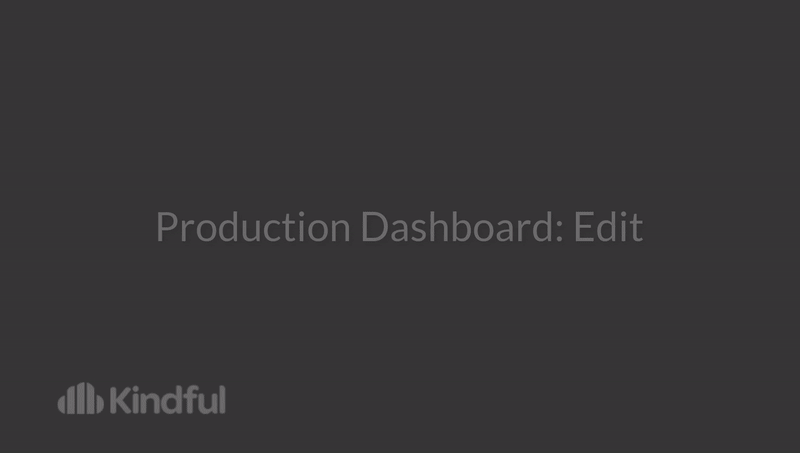Production Dashboard Options
We highly recommend testing your custom app in the Sandbox Environment before sending data into your LIVE account.
Generate security token/Manage Credentials
Generates your Application Token for access to your API to use on production.
This view also provides you with two (2) Endpoints. You will need each of these when we set up your environment in Postman.
Note that the Production (Live) URL is different from the Sandbox (Test) URL.
Production
https://app.kindful.com/api/v1/importsYou will need each of these when we set up your environment in Postman. (Note: these are the same for every custom app you will build.)
On this screen, you can also regenerate your application token if desired.
Note: doing so will break all connections to your app until the tokens are updated where they are used to access your API.
Edit
You can update your custom app name and description
Delete
Deletes your application. This cannot be undone.
Go to Sandbox
Takes you to your Sandbox Environment so that you can test imports and updates before production use.
Import Jobs
Once you begin generating imports, the jobs will be listed in this table. The table is sortable by date and status. You may also click on the Job ID to get more details about each import, which also included GUID.
Search by GUID
You can search your imports based on a specific GUID